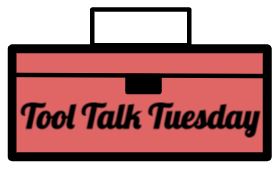
Mote
Reaching today’s learners means being multi-modal. Find out how to use the Mote Google Chrome extension to literally add your voice to digital products and student feedback. This session is
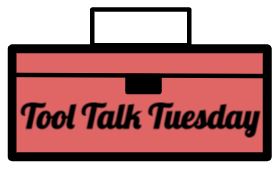
Reaching today’s learners means being multi-modal. Find out how to use the Mote Google Chrome extension to literally add your voice to digital products and student feedback. This session is
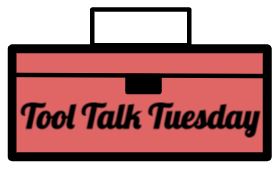
Tim and Dean are going to battle it out to share their favorite and best tools for secondary students. Each has 3 minutes to convince you, the audience which tool
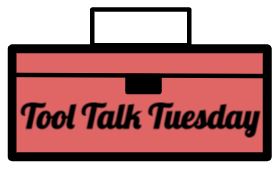
Check out these new Google Workspace efficiency features, extensions, and add-ons teachers and students can use immediately to increase efficiency and communication.
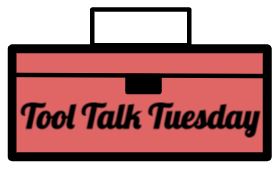
Come play Polygraph, learn strategies for facilitating engaging rounds that deepen student learning, and make your own Polygraph game. This session is open and applicable to K-12 educators of all
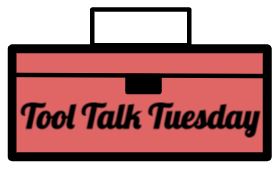
Come with your questions about Desmos Polygraph and Google efficiency and communication features. We’ll also have a Stump-the-Chump Challenge where you can bring any Google Workspace question to see if
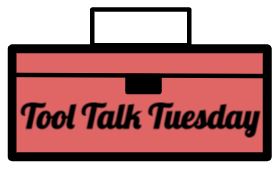
Tom and Eileen are going to battle it out to share their favorite and best Chrome extensions. Each has 3 minutes to convince you, the audience which tool is better.
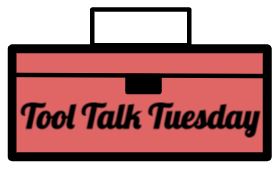
Google Forms isn’t just for surveys. Now, you can embed video and images for all levels of learners. Join us to learn how you can build blended learning lessons inside
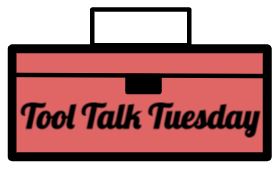
Synchronous and asynchronous discussions are powerful activities for deep learning. Check out the new and old features of Flipgrid, a free-for-teachers and students tool. This can be used remotely and
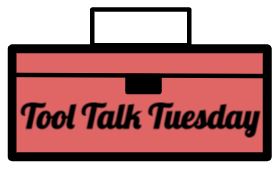
Come with your questions about Flipgrid and Google Forms. We’ll also have a Stump-the-Chump Challenge where you can bring any Google Workspace question to see if you can stump Eileen.
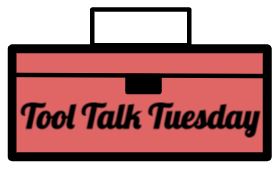
Dave and Dean are going to battle it out to share their favorite and best apps you’ve never heard of. Each has 3 minutes to convince you, the audience which
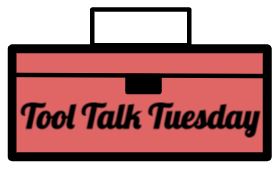
With a little training, spreadsheets can be your friend. Eileen has been spreading the gospel of spreadsheets for years with practical tips & steps to help you “see” what's in
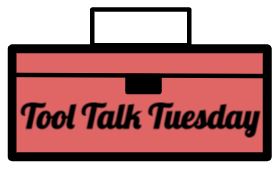
Have you heard about Desmos, but don’t know how to get started? This session will guide you through the components of Desmos Activity Builder to create your class, then design